July 31st is the last date for filing the
Income tax return, when I requested my CA friend to file my tax return, in turn
I received a request from him prepare a worksheet to prepare and maintain his
billings. Based on his request I prepared the worksheet and I am sharing the
same with you with brief note on how to use this.
This is a simple and free to use utility,
you can make necessary changes as per your requirements.
Update the firm Profile which is to be
printed on the bill. This is linked to the bill and the information will appear
on the bill automatically.
Create customer or client master to whom you want to make the invoice. In this you can create up to 100 customer details. This
is one time activity, whenever you have to make the invoice to new customer you
can create a record. Customer code will be generated automatically, which can
be selected at the time of entering the billing details.
After updating Firm profile and Customer Master, you can prepare the bill. To prepare the bill update the details in in BILLING DETAILS sheet. Customer code can be selected from the drop down list and other information is to updated to prepare the bill. This sheet also includes the collection details, updating the collection details will help in getting correct debtors statement.
To get the print of the bill, go to bill print sheet and select the invoice number to be printed. Based on the invoice number the information will be updated in the bill and invoice will be ready for print.
The collection status are to be updated in the BILLING DETAILS sheet. Based on this information the debtors statement with aging will be generated in the Debtors Aging Statement sheet.
This file is not
password protected, you can make necessary changes to the sheet and use this.
Request you to give your valuable suggestions.
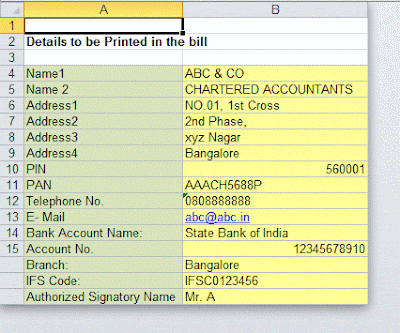




Hello
ReplyDeleteThe problem is what if i want to make an invoice with 2 different Services i.e.
If in an invoice i want to bill for both service tax and vat returns but to wants to show them seperately
For your reference
i want the same to look like as follows
Work Quantum Rate Amount
Service tax Return 2 10000/- 20000/-
VAT Return 5 10000/- 50000/-
Sub Total 70000/-
Service Tax 8652/-
Out of Pocket Expenses 5000/-
Gross Total 83652/-
file not found
ReplyDeleteI'm Абрам Александр a businessman who was able to revive his dying lumbering business through the help of a God sent lender known as Benjamin Lee the Loan Consultant. Am resident at Yekaterinburg Екатеринбург. Well are you trying to start a business, settle your debt, expand your existing one, need money to purchase supplies. Have you been having problem trying to secure a Good Credit Facility, I want you to know that Mr Benjamin will see you through. Is the right place for you to resolve all your financial problem because am a living testimony and i can't just keep this to myself when others are looking for a way to be financially lifted.. I want you all to contact this God sent lender using the details as stated in other to be a partaker of this great opportunity Email: 247officedept@gmail.com Or WhatsApp/Text +1-989-394-3740.
ReplyDelete